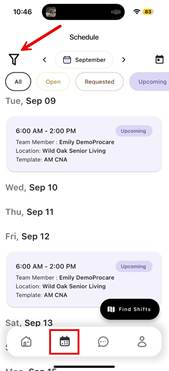Article: Viewing Your Team's Schedule
If your company has opted to share department schedules, you can view when your coworkers are scheduled to work. This feature is helpful for planning coverage, coordinating with your team, and understanding overall staffing levels.
Process:
Follow the steps below to view your team’s schedule:
- On the calendar page, click on the filter/funnel button on the top left corner of the calendar page
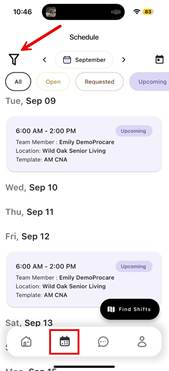
- Toggle on the “Team Schedule” button

- You will be able to see upcoming shifts for all team members, and the shift
For any additional questions, please contact the Labor Management team at labor@procarehr.com and we will be more than happy to assist!