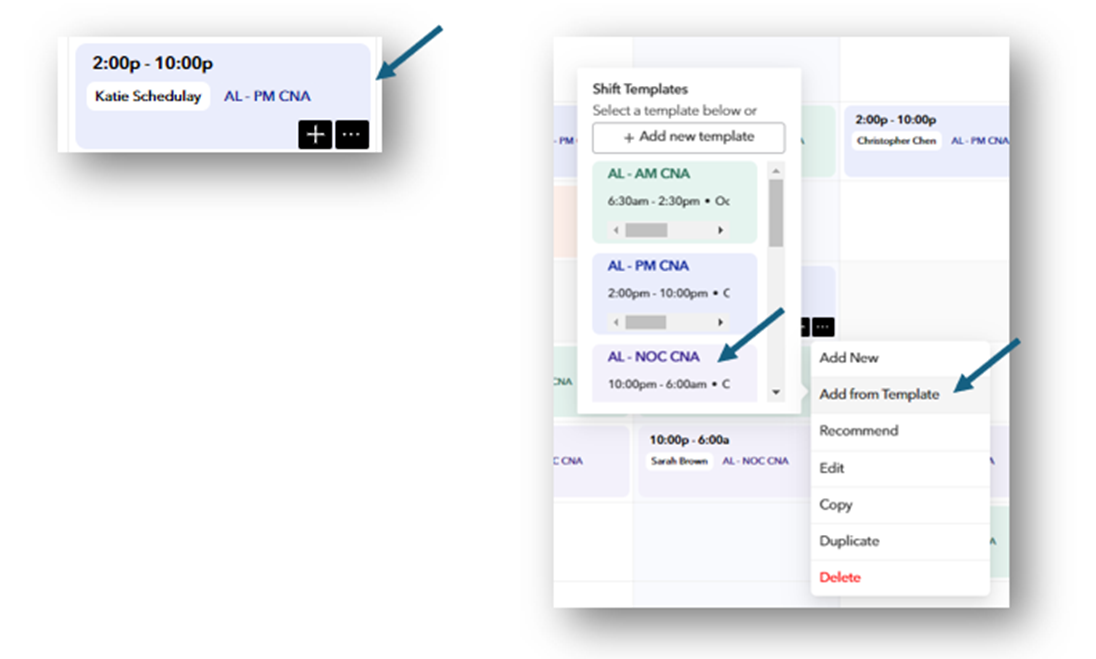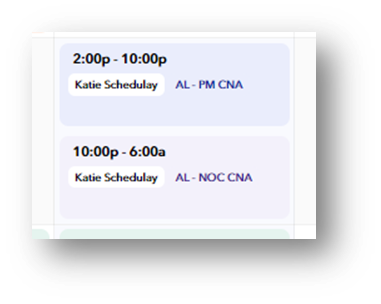Article: Scheduling Team Members for Doubles in Calendar View
Process:
There are multiple ways to add someone to a shift for a double (two shifts on the same day.) Outlined below is an efficient way from the calendar view!
- First, adjust your calendar page (if needed) to be grouped by User.
- Hover your cursor over the shift that is already scheduled for the User and click the three dots.
- Next, select “Add from Template” and select the shift you want to add them to.
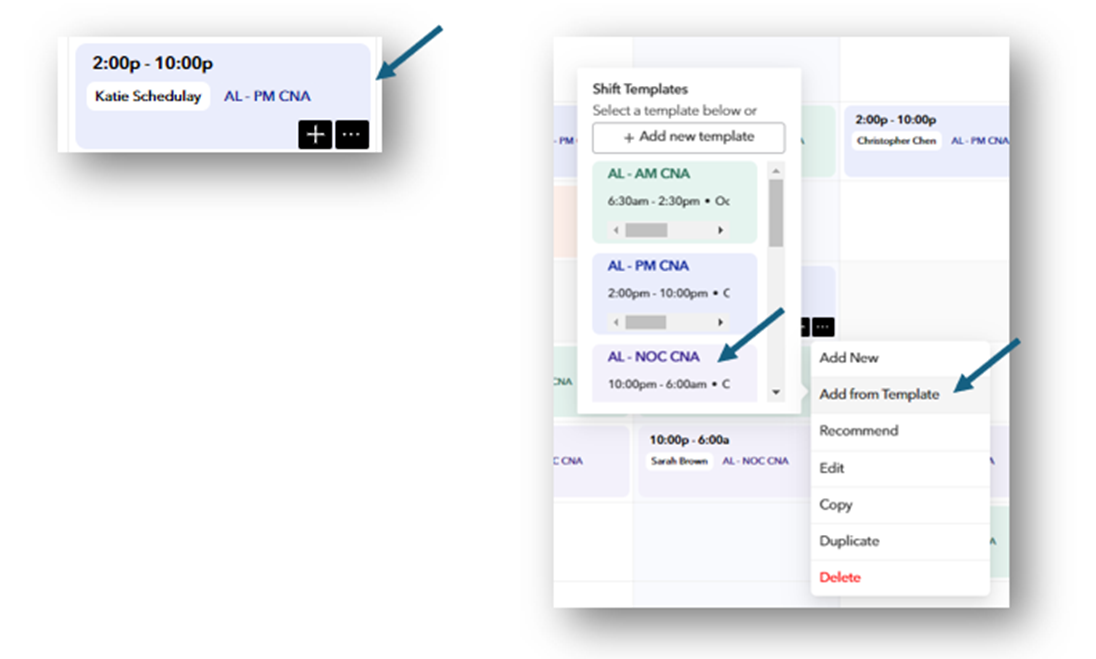
- Lastly, click anywhere on the screen and the shift will appear and contribute to the correct needs.
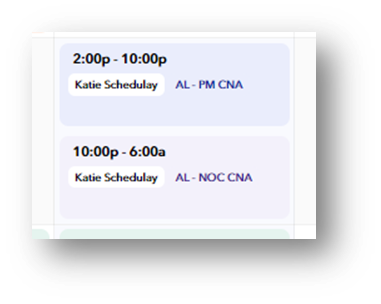
For any additional questions, please contact us at labor@procarehr.com and we would be more than happy to assist!