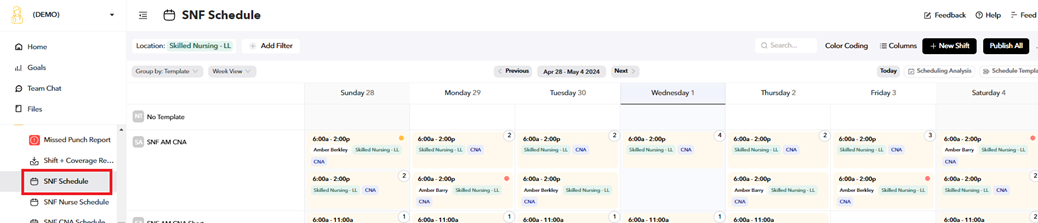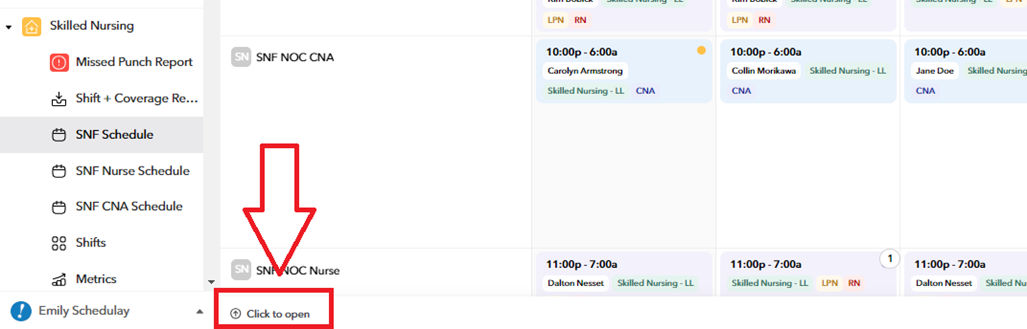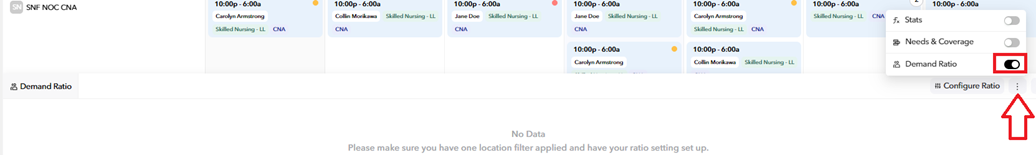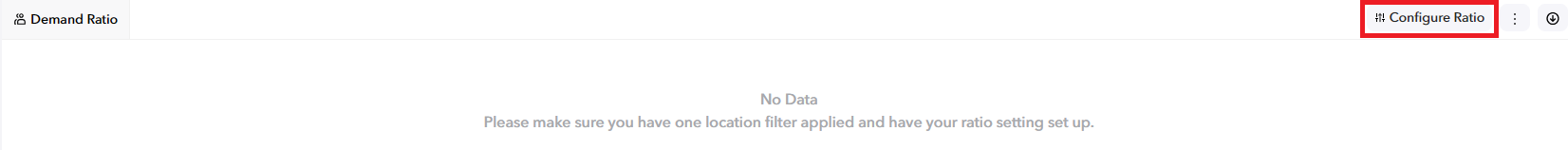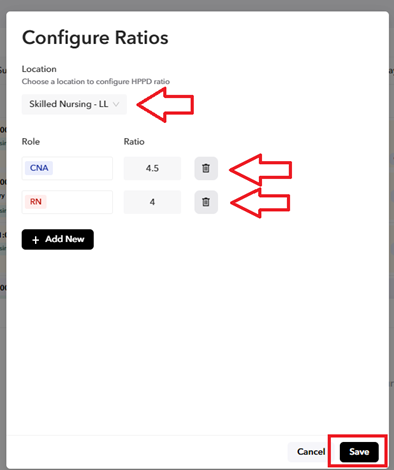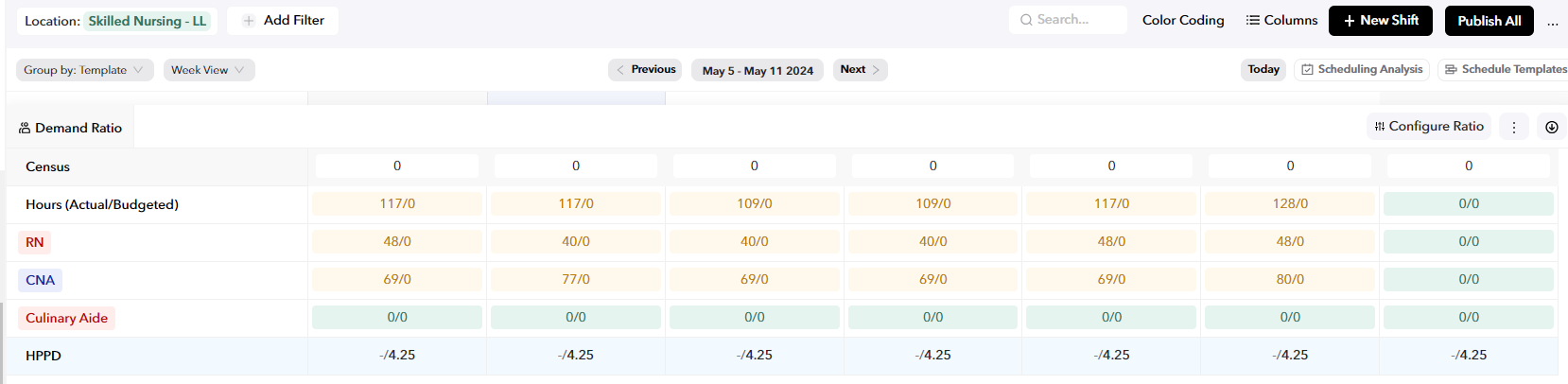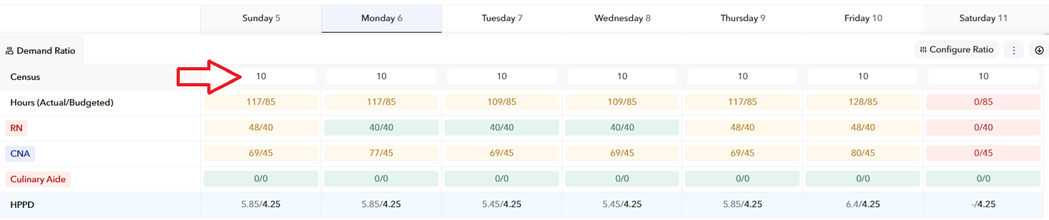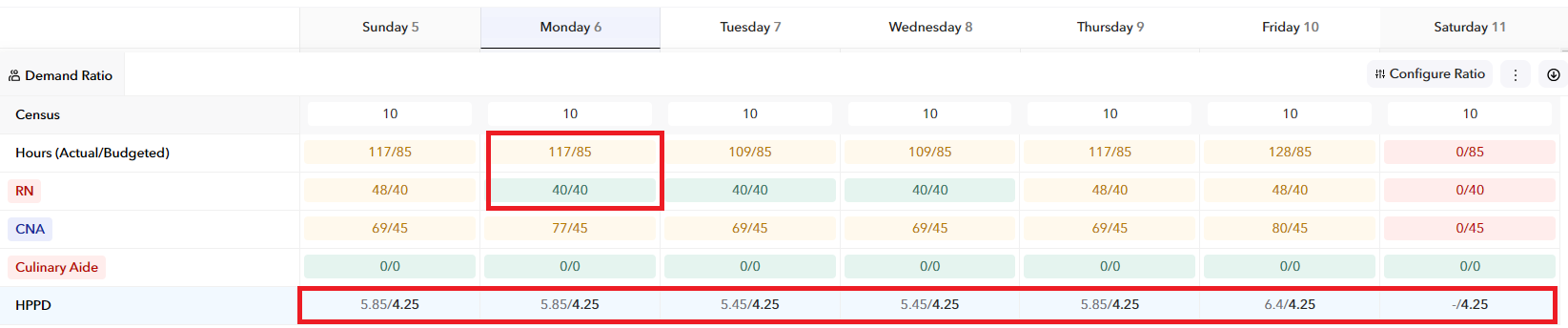Article: Hours Per Patient Per Day (HPPD) Management
Video Reference: HPPD Management within TeamBridge
Process:
Welcome to the user guide for managing Hours Per Patient Day (HPPD) within TeamBridge. This guide is designed to assist users in effectively utilizing the HPPD feature to optimize staffing levels and ensure efficient resource allocation.
What is HPPD?
Hours Per Patient Day (HPPD) is a key metric used in healthcare staffing to measure the number of care hours required, and provided, per patient, per day. It helps healthcare communities determine appropriate staffing levels based on patient acuity and workload.
Accessing HPPD Feature within TeamBridge –
- Log in to your TeamBridge account and navigate to the schedule page you want to add HPPD reporting to
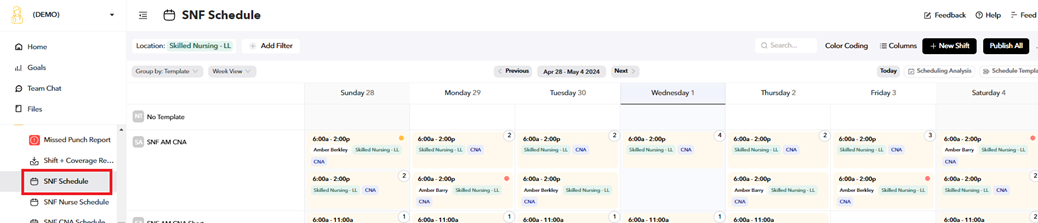
- At the bottom of the schedule, click on the “Click to Open” button/drawer
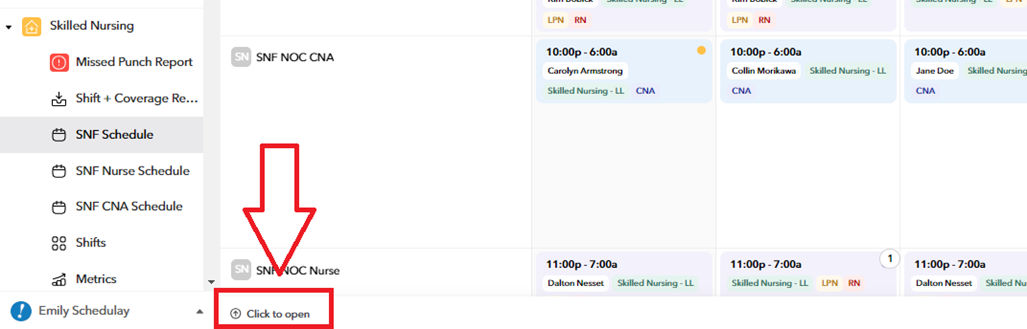
- Toggle on “Demand Ratio” by clicking on the three dots on the right hand side
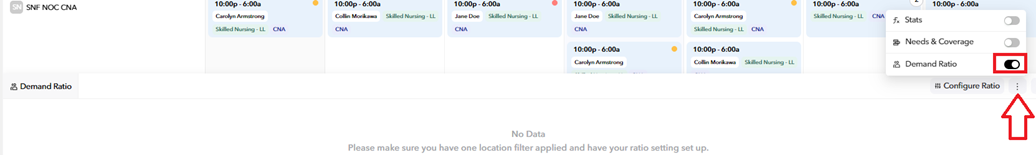
Setting Up HPPD –
- Once you’ve turned on the Demand Ratio, you are ready to setup your census and hours per patient, per day, by role. Click on “Configure Ratio”:
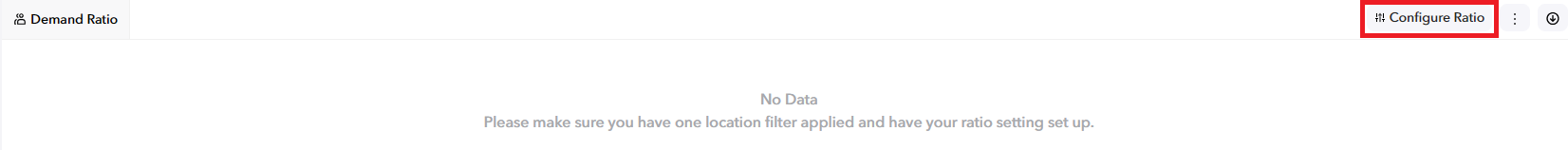
- Choose the location you are setting up, then select the role(s) and add the indicated ratio of hours per patient day, for that role.
- Click save
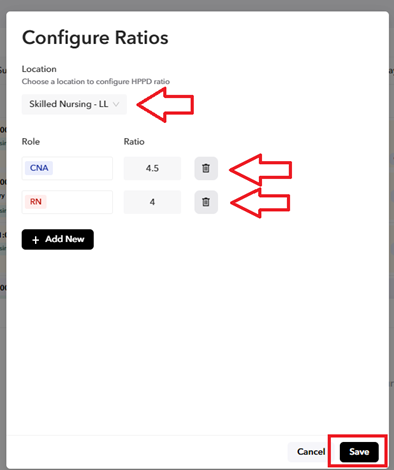
- Once you hit save, you will see the numbers in demand ratio begin to populate.
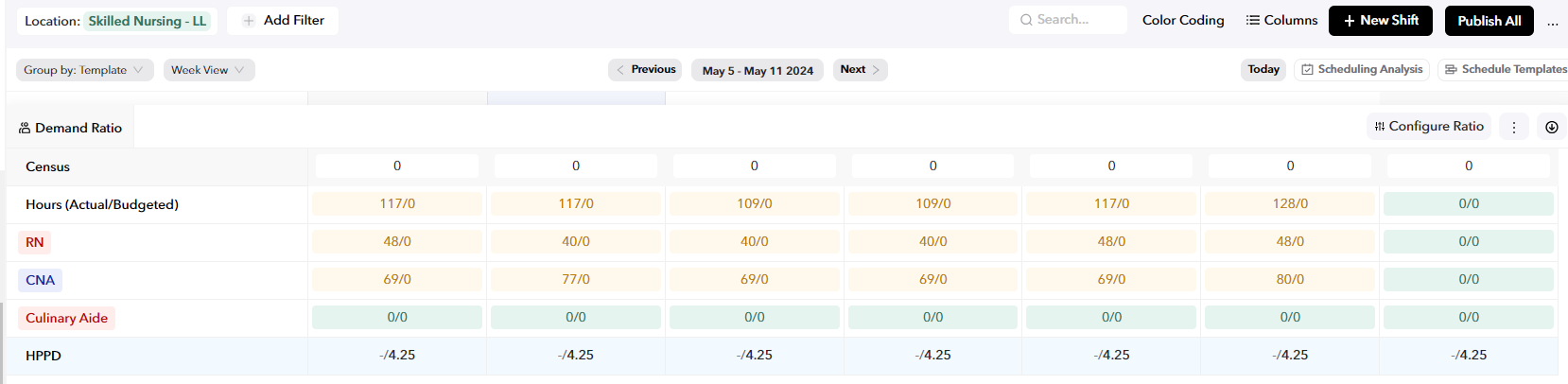
The final step is entering your resident census, by clicking on the blank census window, adding your census, and clicking save:
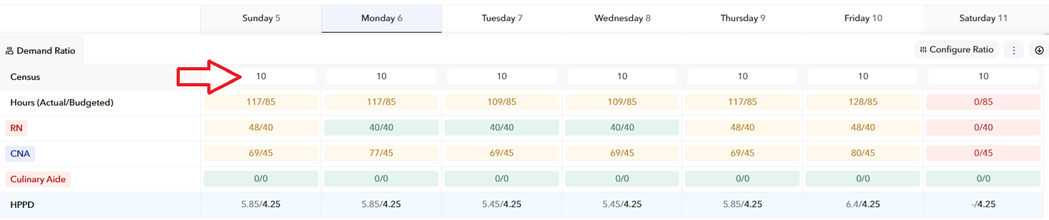
Viewing HPPD Metrics:
- To view the HPPD metrics, you’ll open the drawer to evaluate your numbers. The hours by role will indicate if you are under or over staffed.
- Yellow will indicate you have more hours than your HPPD ratios allows
- Green will mean you’re right on target
- Red will be mean you are understaffed
- The summary HPPD line will tell you your aggregate hours per patient day, compared to your budgeted HPPD ratio (the below indicates the client is staffing more than the HPPD ratio allows.)
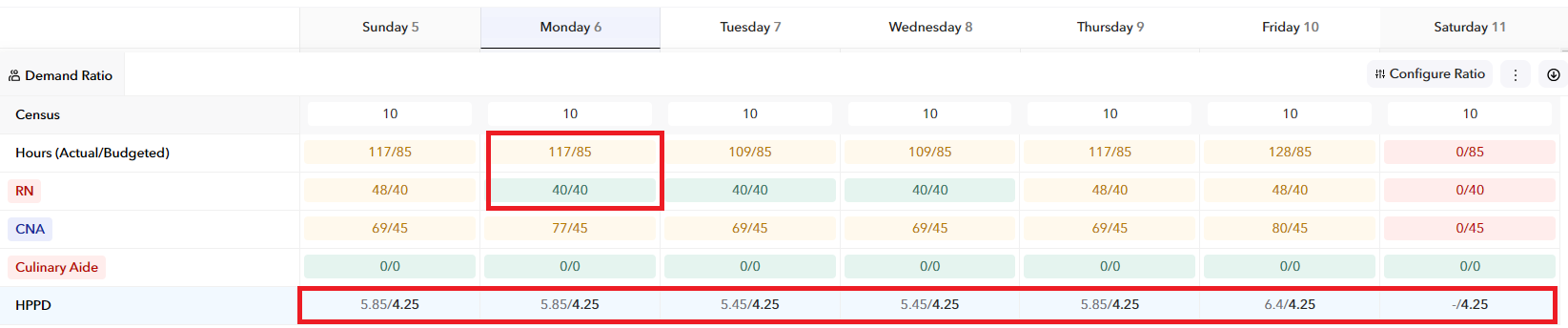
For any additional questions, please contact us at labor@procarehr.com and we would be more than happy to assist!